Frequently Asked Questions - Sold Expo features
Find out more about the innovative features on the expo. Learn how to best take advantage of the interactive applications available at your finger tips.
How do I use the expo Remote?
Once you login, you can click to open your remote which will update to reflect the area you are currently viewing. Click the named buttons on the remote to visit different areas. Use the screen on your remote to navigate within the area you are viewing.
What can I do in the Café?
The Café provides visitors and exhibitors with a virtual chill-out space: take some time out to view the message board, chat with other online users and check out upcoming events.
How does the chat feature work?
The chat system is built into every exhibitor stand; if they are available to chat their profile page will say 'online'. Click the icon to enter the chat room where you can chat live with the exhibitor.
- page 1 of 1
Café Buzz
Visit the Skyline Café, where you can sit back, relax, post your thoughts on the message board and keep track of upcoming events. The Café is the perfect place to unwind in the Sold Expo Buzz.
Skyline Café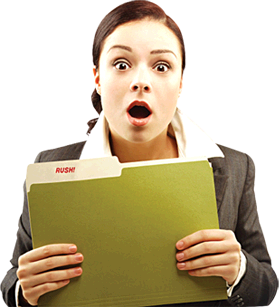

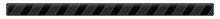
 Expo Remote
Expo Remote



